Online course “Digital accessibility at every step of a project”
Prices: 650€ excl. tax for one year access to the platform
(Already registered user? Click here to login!)
General Description
This course helps trainees gain awareness of digital accessibility, identify the different roles involved and learn how to address accessibility issues at their level and at each step of a digital project.
Trainees organize their own customized training program based on their profile and the 6 learning modules available.
Learning units last 18 minutes on average and can easily fit into their daily activities.
Do you want to learn more about digital accessibility and find out how to take accessibility into account in your activities?
Depending on your profile, your objectives and the training program you will choose, you will learn how to:
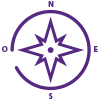
Integrate accessibility requirements
throughout the project.
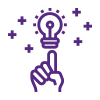
Gain a general knowledge of the accessibility criteria,
and be able to test some of them.
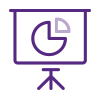
Be able to estimate
costs and complexity.
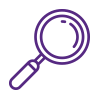
Identify the key issues at stake
in order to successfully take accessibility into consideration.
Registration
Please contact us on contact@atalan.ca.
Course outline
This course is made up of 6 learning modules:
- Module 1: Digital accessibility overview
Learning objective: to understand digital accessibility and the key issues at stake and know how to present them to other people. - Module 2: Scope of Work
Learning objective: to develop the skills and knowledge to formulate digital accessibility requirements in the scope of work, request for proposal (RFP) and vendor contract. - Module 3: Wireframe and graphic design
Learning objective: to know how to use relevant resources to evaluate (and/or take into account) accessibility criteria and comply with them when designing graphic screens and wireframes. - Module 4 : Evaluating accessibility
Learning objective: to know how to test technical accessibility criteria in a way that doesn’t require technical knowledge. - Module 5: Integration and development
Learning objective: to know how to manage the implementation of technical accessibility requirements and carry out final acceptance. - Module 6: Content management
Learning objective: to understand the accessibility issues at stake in content management and check that editorial accessibility criteria have been respected.
Targeted participants
The introductory module is for all those who want to know more about digital accessibility (HR positions, communication managers, IT managers, etc.).
The other modules are mainly for professionals working in the following areas:
- Web, mobile and e-learning project management.
- Procurement (professional services).
- UX, graphic and ergonomic design.
- Technical project management.
- Editorial content management.
- Publishing.
- Video production.
Learning Methods
Trainees organize their own customized training program based on their profile and the 6 learning modules available.
A learning unit lasts 18 minutes, on average and may include: videos, role plays, case studies, interactive experiences, quizzes, tutorials.
A training program includes 4 to 25 learning units depending on the trainee’s profile.
There is no set program, you make all the choices
- You choose the modules to be included in your program depending on your profile and what you want to achieve.
- You decide when a unit has been completed and the information assimilated.
- The evaluation units at the end of the modules are milestones for you to see how much you’ve learned.
- You can finish the course whatever your scores.
For some trainees, the course will take 30 minutes, for others a few hours. Some will only take one module, others will choose to explore them all.
What is important is not only to give you specific skills to help you take accessibility into account in your activities, but also to get you motivated and convinced of the importance of making your content accessible.
If you are curious, you can also, at any time, follow units of a module that aren’t included in your program. Go ahead and take a look!
Finish the course and download your certificate
You’ve completed the course when all the modules in your program show a finished status. A dialog box then opens up to confirm that you’ve finished the course and to invite you to print the training certificate.
The certificate is also available on your Dashboard. It gives the list of the modules in your program, the progress you made in each one, your scores and the scores that we recommend.
Resources available at all times
The course is also designed to serve as a resource library: at any time during a project, you can come back and quickly find important information and the tools to make sure your project is accessible.
Use these resources whenever, however and as often as you need them!
