6.1. Provide an explicit label for each form field
An explicit label must be provided for each form field.
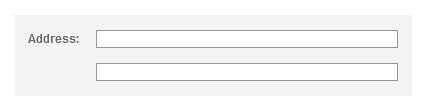
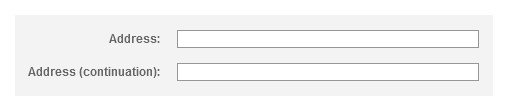
Note
If it is not practical to add a label for each field (lack of space in the mock-up, for example), there are other solutions that can be used later in the development phase.
Nevertheless, this is a compromise solution that is less effective than directly optimizing the form field label.

Warning


Placeholders must not be used as labels since they disappear when the field is filled.
