6.2. Place each label next to the corresponding field
Each label must be placed close to the field to which it is attached:
- Either to the left or above input fields and drop-down lists.
- Either to the right or below radio buttons and checkboxes.
There must only be a few pixels that separate a label from its corresponding field so that their association is visually obvious.
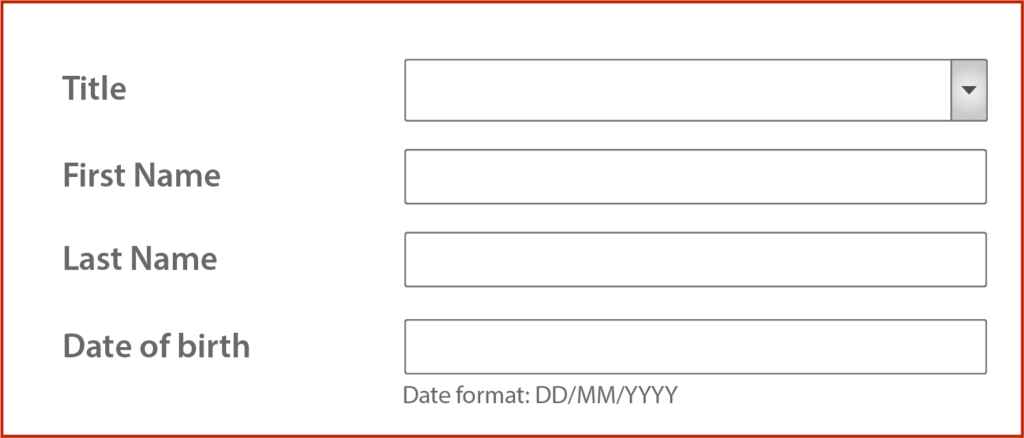
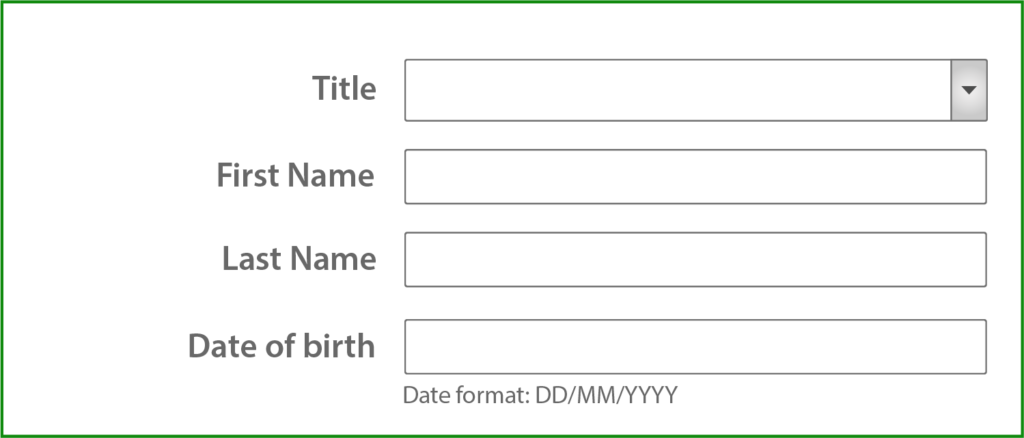
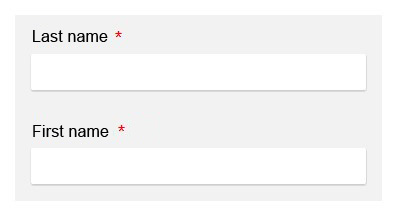
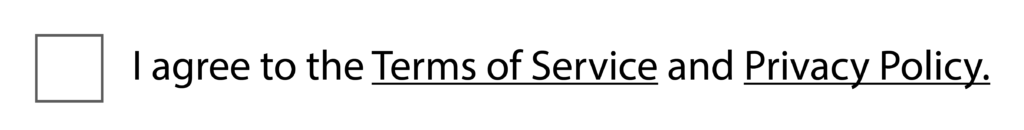
Comments
Leave a Reply
Updates
- 15 September 2025
- Adjusting the texts of the form to be more precise
