2. Use a consistent hierarchy of headings
In a web page, content should be structured by means of headings 1 to 6. The choice of heading level is made according to its position in the hierarchy.
Tip
A simple technique for correctly structuring headings is to imagine how the “table of contents” will look from the current heading hierarchy. Is the table of contents consistent? us it easily understood?
The publishing software will automatically consider the top-level content as a Heading 1. The headings used in the body of the content will therefore need to start from Heading 2 (going up to Heading 6, if necessary).
To be customized
Change the previous paragraph to specify the heading level that contributors need to start with.
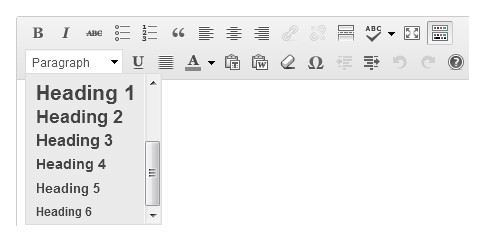
To be customized
In the section above, specify the feature used in the publishing software to assign headings 1 to 6.
It is important to be consistent when using headings and sub-headings, and not skip a heading level in the hierarchy (i.e. go straight from a Heading 2 to a Heading 5, for example).
It is also important to ensure that the entire content creation team uses the same heading structure, to keep over all site navigation consistent
Warning
Headings must only be used to identify headings.
It is important not to use them just to enlarge text, for example.
