Provide an explicit link text for each link and each button
A link or button is considered as non-explicit when its text alone does not make it possible to understand its destination or function.
The following link and button texts are therefore to be avoided:
- “Read more”.
- “More information”.
- “Click here”.
- Etc.
They should be replaced by such texts as:
- “Mr. Cameron’s statement (read more)”.
- “More information on the Wiltshire contract”.
- “Discover our welcome offer”.
- Etc.
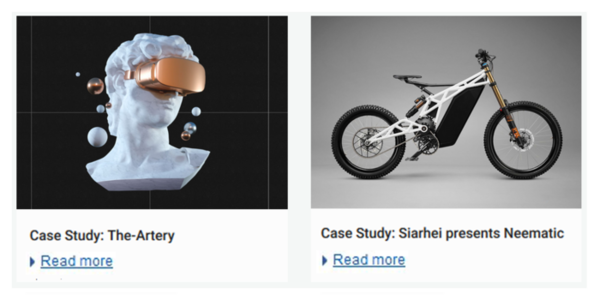
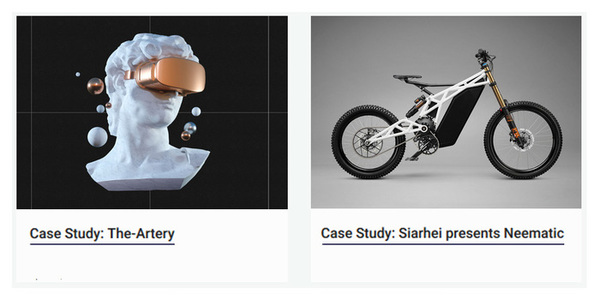
Note
If it is not practical to make some link or button texts explicit (lack of space in the mock-up, for example), there are other solutions that can be used later in the development phase.
Nevertheless, this is a compromise solution that is less effective than directly optimizing the link or the button with an explicit link text.
Find out more
- Associated accessibility guideline for HTML, CSS and JavaScript: 5.2. Complete non-explicit links and buttons using
aria-labelortitle.
