6.3. Managing alternative text on Icon Fonts
Note
Whether the icon is decorative, informative, or acts as a link/button, the container tag should be given aria-hidden="true" to ensure that screen readers do not present this information to the user as they encounter it.
If possible, the tag serving the icon should be a <span> because it has no semantic value.
Decorative/ambient icons
When a decorative or ambient icon is included in the HTML code there is no need for an alternative.
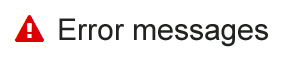
In the following HTML code, the icon is simply a visual embellishment of the text “Error messages” (which is explicit by nature):
<h2> <span class="icon error" aria-hidden="true"></span> Error messages </h2>
Informative icons
When an informative icon is included in the HTML code:
- Add a tag (i.e.
<span>) immediately after the tag which contains the icon. - Add information to this tag to make the icon explicit.
- Hide the content of the tag with CSS by placing it off-screen (outside the viewport) using the CSS “
position: absolute;” property.

In the example of HTML code below, the icon refers to the time and distance to reach a destination by walking:
<p> <span class="icon walking" aria-hidden="true"></span> <span class="off-screen">By walking: </span> <span>2 min</span> <span>111 m</span> </p>
.off-screen {
position: absolute;
left: -99999rem;
}
Link or button icons
When an unlabelled icon acting as a link or button is added to the HTML code:
- Add a
<span>tag inside the<a>or<button>tag. - Add text to the
<span>tag to make the link or button explicit. - Hide the content of the tag with CSS by placing it off-screen using the CSS “
position: absolute;” property.

In the example of HTML code below, the icon is a link that points to the homepage:
<a href="/"> <span class="icon home" aria-hidden="true"></span> <span class="off-screen">Home</span> </a>
.off-screen {
position: absolute;
left: -99999rem;
}
