Indicate in the alternative text for visual CAPTCHA where to find the non-visual version
Whenever a visual CAPTCHA is used, indicate in the alternative text the information needed to:
- Identify it as a security system.
- Find the non-visual version of the CAPTCHA.
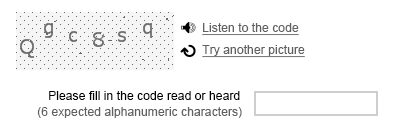
It is often an audio version, so in this case opt for:
<img src="captcha.png" alt="Spam protection system: If you can’t use it, use the audio version available below." />
Note
To correctly enter the alternative text in compliance with the CAPTCHA integration technique, refer to sheets on the topic Images and icons.
