Hamburger menu
Sommaire
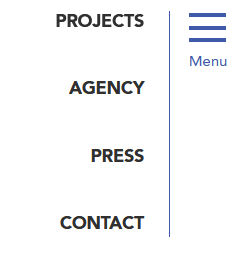
Core HTML base
ARIA roles, states and properties
- The
<nav role="navigation">tag must be used to structure the hamburger button and menu. - The
aria-labelattribute must be included in the same<nav role="navigation">tag and set with the name of the corresponding menu (e.g.aria-label="Main menu"). - The hamburger button must be marked with a
<button>tag. - The
aria-expandedattribute must be applied to the hamburger button that controls the menu. Its value must be set dynamically according to the status of the menu:aria-expanded="true"when the menu is expanded.aria-expanded="false"when the menu is collapsed.
Keyboard interactions
Enter and Spacebar
When the keyboard focus is positioned on the hamburger button, these keys alternately display/hide the menu.
Esc
If the keyboard focus is positioned on one of the menu items, Esc moves the keyboard focus to the hamburger button that triggered the menu display, and then closes it.
Expected behaviour
- When the keyboard focus is positioned on the hamburger button, the menu can be displayed/hidden using the Spacebar and Enter keys. To do this, listen to the
clickevent. - When the menu is collapsed, it must be hidden using
display: none;and/orvisibility: hidden;. - The default
aria-expandedattribute value of the hamburger button must be modified dynamically each time the menu status changes.
Note
If the hamburger button is not located immediately before the HTML menu, then it is important to technically associate the menu with the hamburger button that controls it.
This association must be declared through the attribute aria-controls:
- The
idattribute of the menu must have only one value. - The hamburger button
aria-controlsattribute must have the same value as the menu’sidattribute.
Components
The “Hamburger menu” components are shown here because their level of accessibility is considered good or very good.
However, before using them in your project, it is important to check for compliancy with the specifications presented above. Certain components may require some adjustments.
6 comments
-
Do we still need to put `role=”navigation”` in the since it’s nag tag and it’s not just a div tag
-
Hello,
Thank you for your message.
I confirm that the
role="navigation"attribute is still needed here.The information is duplicated to ensure a correct restitution by the screen readers.
The goal here is to make the information accessible to the largest number of users, especially those who do not have access to the latest versions of screen readers, which may not render the information without this attribute.
Regards,
Romain
-
-
According to W3C Recommendations the adding of role=”navigation” is allowed, but not recommended. See: https://www.w3.org/TR/html-aria/#el-nav
-
Hello Steffi,
Thank you for your comment.
The information is a duplicate of the nav tag to ensure a correct restitution by the screen readers. The W3C says it is not recommended, because it follows the first ARIA rule.
But in this case, there are only benefits to adding this role.
The goal here is to make the information accessible to the largest number of users, especially those who do not have access to the latest versions of screen readers, which may not render the information without this attribute.Adding the role=”navigation” (and other landmark tags) is also to be compliant with French accessibility standards (RGAA).
Regards,
Romain
-
-
Thanks for creating these guidelines, they’re a great reference.
There’s several details you don’t mention here that I’m unsure about:
– When Esc is pressed to close the menu, should you not set the focus back to the menu button?
– When the menu is open, shouldn’t it be treated as a modal, where keyboard navigation will be restricted to only the menu?-
Hello Travis,
Thank you for your message!
Concerning the Esc shortcut, I believe that the answer to your question is in the “Keyboard interactions” of the guidelines: If the keyboard focus is positioned on one of the menu items, Esc moves the keyboard focus to the hamburger button that triggered the menu display, and then closes it.
Concerning the modal behavior, it will depend on the visual menu opening: if it prevents user from accessing the rest of the page content (the menu opening takes all the screen for example), it could be considered as a modal. If not, a simple disclosure button can make it, without keyboard navigation restriction.
I hope this is clearer for you.
Have a good day,
Romain
-
